پراجیکٹس
تجربہ
Manager IT
Network Support Engineer
▪ To Take care of enterprise network.
▪ To troubleshoot and resolve all network related issues and applications of enterprise.
▪ To troubleshoot and resolve all hardware related issues.
▪ To manage all office devices like printer, scanner, multimedia etc.
▪ To manage users in active directory like add, delete.
▪ To manage and troubleshoot network devices like switches, access points.
▪ User supports regarding their IT related issues.
▪ To manages LAN and WAN links within organization.
▪ Ticketing system Client support.
▪ Installation and configuration of software’s on user’s system from BAT Software Centre.
▪ Office365 Support and enterprise mobile email activation
IT Support Manager
▪ To interact effectively with application users
▪ keeping records of customer/employee queries
▪ Provide product functional and technical support for customers via the web, email and telephone
▪ Deliver company products and licenses to customers.
▪ Present training modules to customers.
▪ Inform client functionality requests or software change requests to development team
▪ Offer proactive communication to clients, account managers and project managers.
▪ Guides the product development road map with customer feedback and focus group
▪ Track and report on testing completeness and provide a quality assessment of the application
Network Trainee Engineer
▪ Installing new software
▪ Installing new hardware (servers, printers, computer work stations etc)
▪ Implementing, Managing, and Maintaining a Microsoft Windows Server Network Infrastructure
▪ Planning ,implementing, Managing, and Maintaining a Microsoft Windows Server Active directory Infrastructure
▪ Setting up user accounts, permissions and passwords
▪ Overseeing security of all systems, especially the internet
▪ Installing antivirus protection
▪ Fixing network faults
▪ Technical support for people using the network
▪ Day to day admin and monitoring of network use
▪ Planning future improvements
▪ Suggesting IT solutions to business problems
IT support Engineer
▪To monitor and maintain the computer systems and networks of an organization
▪ Diagnose hardware and software faults and solve technical and applications problems,
either over the phone or in person
▪ Installing and configuring computer hardware, networks, software, systems, printers and Scanners
▪ Setting up accounts for staff, ensuring that they know how to log in solving Password Problems
▪ Talking to clients and computer users to determine the nature of any problems they encounter
▪ Repairing equipment and replacing parts
▪ Checking computer equipment for electrical safety
▪ Maintaining records of software licenses
▪ Provide prompt and accurate feedback to customers